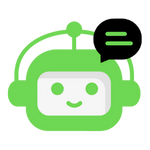Top 7 VR painting and 3D sculpting tools:
From charcoal and natural pigments to digital art, artists are always on the look for new mediums to create art. As a result, when the potential to create 3D arts presented themselves, they seized it.
This blog will assist you in choosing the best tool if you are an artist interested in experimenting with virtual and 3D art.
AnimVR™:
If you are looking for a fun way to tell stories, then AnimVR might just be the one for you. Because this app enables you to draw and animate in VR, based on tools used in traditional animation like frames, multiple timelines, and more.
Here’s how this works, simply lay out your shots in AnimVRs timeline, fade layers with its customizable transitions, and sync your animation to music or dialog that you can record and edit in the app using a headset, or any connected microphone.
Available on: Steam, Oculus Store (PC), and Viveport.
Sculptr VR:
This one is for the sculptors. The app brings together everything one would need to create VR models in a handy toolbar. This includes multiple brushes, common shapes, light placer, etc. It is compatible with all major headset variants.
Available on: Quest, Oculus PC, SteamVR, PSVR
Gravity Sketch:
Gravity Sketch is an intuitive 3D Design platform for cross-disciplinary teams to create, collaborate, and review in an entirely new way.
From concept sketches to full-on 3D models, teams can express their ideas at any scale in real-time. The platform has a variety of digital tools in Virtual Reality and supporting tablet applications.
You can view and manage your designs on your desktop using the LandingPad cloud platform, and integrate Gravity Sketch within your end-to-end workflow.
Available on: Oculus Quest, Oculus rift, Steam.
Tilt Brush:
Tilt Brush allows users to create in a virtual room using three-dimensional strokes. In short, you can paint the canvas that is your room. And many artists have found some wonderful ways to use this.
This VR painting app is paired with a compatible headset and touch controller that lets you use a variety of brushes, effects, and tools to create 3D illustrations.
There is also a wide range of bushes if you wish to experiment with different styles and designs. There’s even a neon pulse brush, which creates a line that pulsates with streaks of lights.
Available on: HTV Vive, Oculus Rift, and Oculus Quest
Blocks:
Blocks is for those who want to dabble in 3D modeling. It is made so that anyone, regardless of modeling background, may use it.
You can not only use Google Blocks to create colorful 3D models, but also insert them into 3D scenes or outside VR, export objects and make them viewable online, and do much more.
Available on: Oculus Store and Steam
Quill:
Just like AnimVR, Quill is also a VR illustration and animation tool used by artists to tell immersive stories. It is also an ideal tool for pre-visualization, concept design, storyboarding, set design, and much more.
Quill enables you to make important decisions at an early stage in production, which can save you a lot of time iterations. It has arbitrarily complex layer hierarchies, which helps artists keep their illustrations organized.
It also supports multiple animation techniques such as frame-by-frame, keyframe, anim brush, and puppeteering techniques.
Available on: Oculus Store (PC)
Key takeaway:
If you desire to attempt any of the VR tools, contemplate your goals, the type of VR equipment you have, and the setup of your computer because these types of programs also require VR-ready PCs.